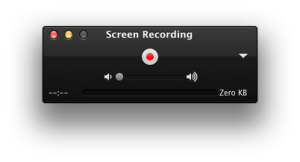I accidentally stumbled on this little gold nugget of a post that explains how the OSX operating system has come with a screen recorder since 2009!!!! It’s part of QuickTime. I don’t need this feature very often, but when I do I’m never able to find a quick, easy way to do it. This is a great way to record lectures with the built-in mic of a laptop!
All you have to do is launch QuickTime and select “New Screen Recording” from the File menu. Or you can type ctrl-cmd-N. Then you get this little window, and the rest is easy.
On the downside, I have an iMac with a big screen, and on 10.9.5 I can’t adjust the resolution of the output video, so the files can get pretty big. For an hour long power point presentation this could be a problem. Luckily, iMovie was able to reduce the size of a sample video to 25% of the original (with a noticeable loss in quality).