When I’m finalizing figures I like to go through and make sure they are adequately annotated. For example, it’s nice to have the units and variable name[s] mentioned somewhere on the plot for the casual reader that’s just skimming through and doesn’t want to take the time read through the figure captions. However, lately I’ve been running into the issue of NCL incorrectly positioning the titles of the x-axis and the colorbar (see example below).
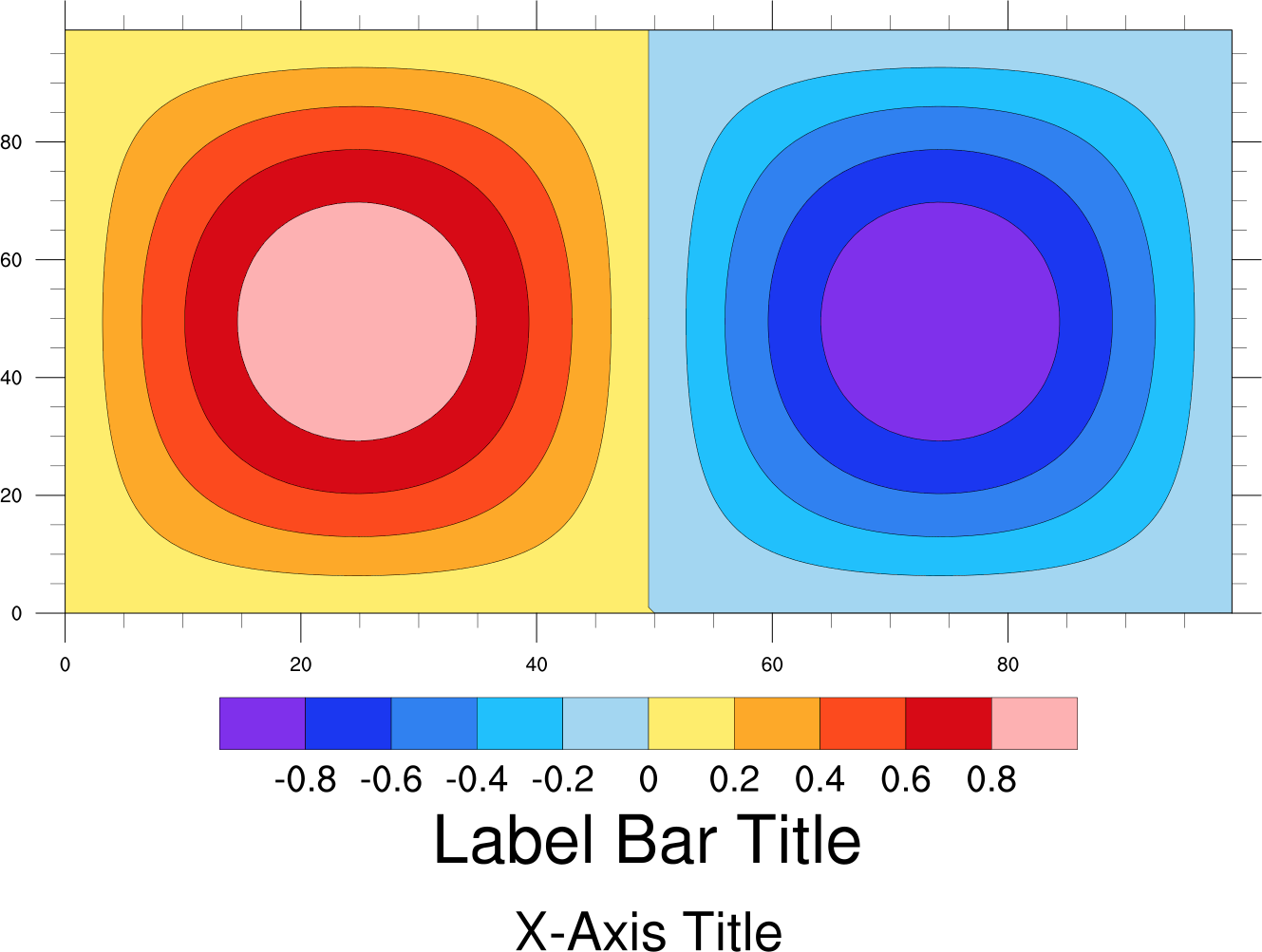
This has really been driving me crazy lately because it’s not easy to fix.
The figure above can be generated easily with the following code:
begin
fig_file = "test.axis_string"
fig_type = "png"
pi = 3.14159
nx = 100
;------------------------------------------------------------
;------------------------------------------------------------
xx = tofloat(ispan(0,nx-1,1))
x_func = sin(xx/(nx-1)*pi*2.)
y_func = sin(xx/(nx-1)*pi)
X = new((/nx,nx/),float)
X = conform(X,y_func,0) * conform(X,x_func,1)
;------------------------------------------------------------
;------------------------------------------------------------
wks = gsn_open_wks(fig_type,fig_file)
res = True
res@vpHeightF = 0.3
res@cnFillOn = True
res@lbTitlePosition = "Bottom"
res@lbTitleString = "Label Bar Title"
res@tiXAxisString = "X-Axis Title"
res@tiXAxisFontHeightF = 0.02
plot = gsn_csm_contour(wks,X,res)
;------------------------------------------------------------
;------------------------------------------------------------
if fig_type.eq."png" then
print("")
print(" "+fig_file+".png")
print("")
end if
;------------------------------------------------------------
;------------------------------------------------------------
end
The only way I’ve found to fix the problem is manually tuning seperate upward and downward shifts of each title. For example, I can remedy the plot above by adding the following plot resources:
; Move X-axis title upward res@tiXAxisOffsetYF = 0.12 ; Move Labelbar downard shift = 0.25 res@lbTopMarginF = shift res@lbBottomMarginF = -shift
The improved figure is shown below.
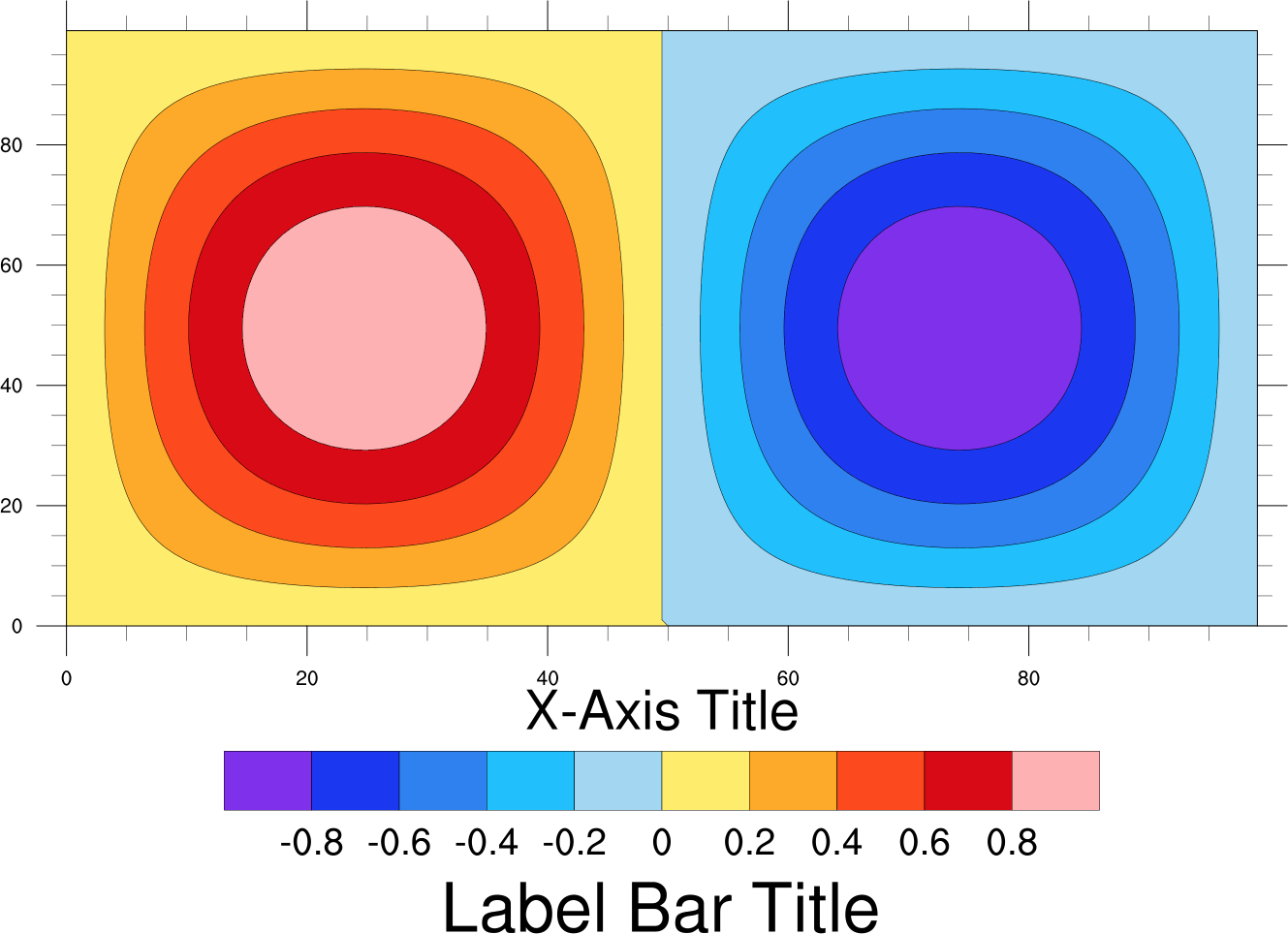
I wish NCL didn’t do this, because each figure needs to be “re-tuned” to make sure there’s no overlap. In some cases, shifting the titles causes them to go “off the page” (i.e. out of the view port), which then has to be fix by changing the view port resources (e.g. res@vpHeightF), which forces you to re-tune the shift parameters.
Hopefully this annoying issue will be fixed in a future NCL release.
